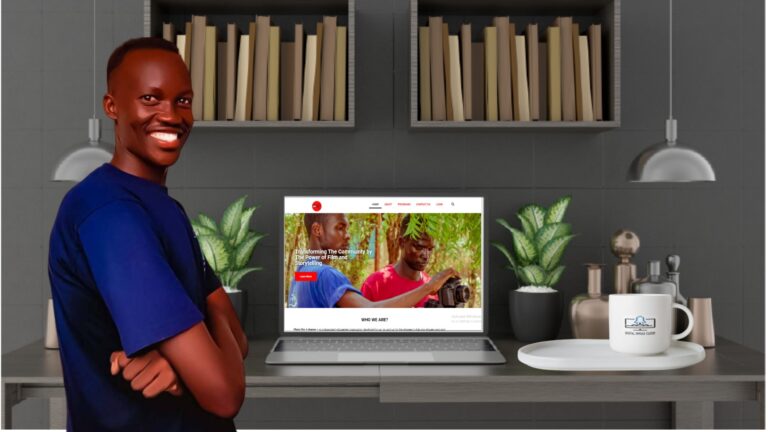How to manage a WordPress website
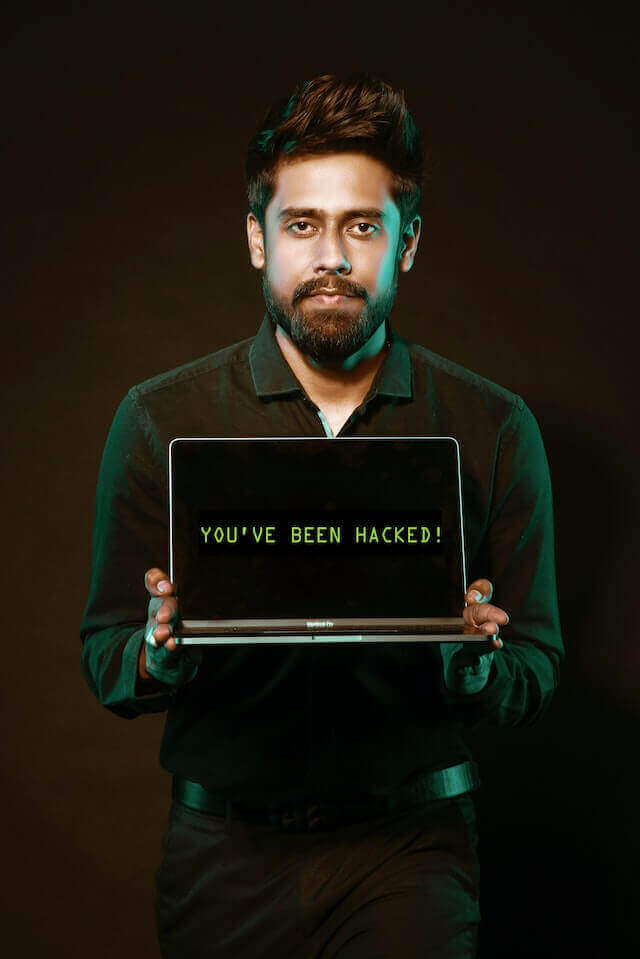
When a company or organization is developing and launching a new website, it is the most exciting time. There are several advantages to creating a website; aside from inviting a larger audience, it also refreshes and boosts the brand. WordPress is one of the most popular platforms for quickly creating websites today.
WordPress powers nearly 33% of the world’s websites, ranging from simple online journals to large corporation shopping carts. WordPress is a content management system that allows users to easily create websites, thanks to features such as intricate design themes, full backend control, and more. With such features not found in any other developing platform, WordPress is the most popular.
As previously stated, having a new website, particularly one built on WordPress, is an exciting time for any business. However, many businesses fail to recognize that having a live website is only one part of the equation. Continuous management of the website is required for it to perform optimally, particularly in the case of a WordPress website.
There are two approaches to this. One of the most cost-effective approaches is to hire an internal resource who is well-versed in WordPress and can manage your website. However, if you believe that hiring a full-time resource is too expensive for you, you can always hire a WordPress hosting Company, which provides complete WordPress website maintenance solutions at less cost. It will improve efficiency while saving money and resources.
Even if you hire an existing team or an external partner, it is always a good idea to know what you are getting yourself into so you know what is what when things are discussed. This article will teach you the fundamentals of managing your WordPress website so that you can do it yourself.
Let’s take a look at how you can manage your WordPress website on a monthly basis, rather than daily or weekly.
Taking Back Ups of your site
A website backup is essential. Why? In the event that your website crashes or your host server is compromised, you can easily restore it by retrieving it from the saved backup.
As a result, it is critical that you perform weekly, if not daily, backups of your website database and files on any external storage system such as Google Drive, DropBox, an external hard drive, and so on.
If the hosting server breaks down at any time, you will have a copy of your updated website and you will not lose anything. We do a periodic backup of all our client’s websites and we still recommend you learn how to backup your own website too.
Also, make sure to delete any previous backups so that you only have the most recent version.
Execute Security Reports
One of the most susceptible platforms to virus assaults and intrusions is WordPress. Having said that, it is crucial that you safeguard your WordPress website using the most secure procedures.
Use services like Sucuri, which delivers security reports on a weekly or monthly basis by conducting security diagnostics on your WordPress website, to monitor your security levels.
It’s our job to take full control over the security of your website as a hosting company but your participation can also contribute much to your website’s safety.
Optimize videos and images
A website becomes more appealing and interactive by adding images and videos. There is a drawback to this, though. A WordPress website’s page load time may be slowed down by excessively large graphics or videos.
Additionally, downloading videos from the host server may contribute to poor performance. As a result, it’s crucial to perform a monthly audit of all the photos and videos on your WordPress website and to use the default optimal size that the WordPress platform provides.
This will speed up page loading and free up server space. And if you use high-quality stock images, make sure to compress them using free tools such as https://tinypng.com
This free website can save a lot of time in terms of load speed.
Update themes and plugins regularly
The fact that WordPress is based on themes and plugins is what makes it simple to use. But these plugins and themes needs often to be updated. This indicates that it is your responsibility to continually check for updates and then upgrade it to the most recent version.
This can be carried out every month or even twice a month.
Additionally, you should keep an eye out for any unneeded plugins and themes and remove them as they can slow down your website and create security issues that leave it open to malware assaults and breaches.
I prefer you use a plugin that has a combined feature instead of having many plugins which make it difficult to maintain.
Taking full control of the comments
When the comments section is open, you will undoubtedly get a ton of remarks, including spam. You need to regularly scan for spam comments and delete them or even respond to them. This not only creates a secure website but also creates a user-friendly community around your brand.
And if you happen to miss any spam comments, you can take your time to delete them later because they can take up a lot of server space and slow down a website’s load time.
Watch the uptime and downtime of your website.
When your website goes down for maintenance, it is your responsibility as the website manager to contact the hosting company. A WordPress website disruption can harm your brand’s reputation and decrease sales conversions by causing users to switch to other competitor websites.
You will need to check frequently, which is necessary if you want to keep visitors interested in your website and business.
We have ongoing communication with our clients whenever we want to have some maintenance on our servers so that they can inform their audience too. This way, downtime will not have a negative effect on your brand.
Ways forward
Choose Your Hosting Carefully
Organizing security protocols to protect against cyber-attacks is useless if the hosting services themselves are of poor quality. While WordPress sites may be secure on their own, security flaws in hosts cause three-quarters of them to be compromised.
In the case of shared hosting, choose account isolation to eliminate the possibility of other sites hosted on the same server affecting the WordPress site.
Choose to host services that are dedicated to WordPress websites because their servers, malware detection technology, and firewalls have been optimized to meet their needs.
We have identified these challenges with big Webhosting brands that may not respond to your queries at a quick interval. We provide quality hosting service plus other packages for free because we want to save our clients the best.
I know it’s not easy to have control over external factors such as server downtime, but a good web hosting company with always communicate with you so that you can alert your audience before your website goes down.
Now you may be asking, is building a website using WordPress the only option?
No, there are numerous other website builders available, such as Web.com, Wix, and GoDaddy. However, we believe that WordPress is the best and most user-friendly platform for creating a website that is compatible with both desktop and mobile devices.
Other industry experts agree with us, which is why WordPress powers 43% of all websites on the internet. It’s cost-effective and much easier to maintain on your own. That’s why we focus on WordPress hosting and give you free training on how to maintain your website.
How do I monetize my website?
This is by far the most frequently asked question after assisting users in creating a website. There are numerous ways to earn money from your website.
We’ve created a list of ways to make money online with WordPress. Unlike other so-called gurus out there, this isn’t a get-rich-quick scheme. If you’re looking for a quick way to get rich by making money online, I’m sorry to inform you that there isn’t one.
It all depends on your business idea and market research before creating a website. Let me make things clear. You need a website to create an online presence and a lot many other benefits, but creating a website for fun can not make you money.
Your WordPress website can easily have an online store. We advise using the WooCommerce plugin for WordPress even though there are many other eCommerce platforms available, such as Shopify, BigCommerce, etc.
At an even lower cost, it offers you more features that are user-friendly. WooCommerce is the most used eCommerce platform currently available because of this.
Is it necessary for me to understand HTML and CSS in order to create and customize my website?
No, you do not need to know HTML or CSS to create a website with WordPress. You can easily customize your web design by using one of the many drag-and-drop WordPress page builder plugins.
We recommend Elementor because it allows you to create completely custom WordPress themes from scratch without having to write any code.
Some website builders may provide free options, but we strongly advise against using them. They frequently place advertisements on your website, which do not look professional and provides a poor user experience.
It’s always preferable to buy your own domain name and hosting so that you have complete control over your website. Learn about the distinction between a domain name and web hosting.
Can I switch if I accidentally started my site with Wix.com or another website builder?
Yes, you can change your website to use WordPress at any time. Beginners frequently make the mistake of choosing the incorrect website builder, only to discover that those platforms lack certain features.
We offer free site transfer to our hosting so long as you cover the domain name and hosting fee. And for any inconvenience you want to cancel your subscription with us, we will still give you a free transfer. Besides that, we also offer:
- Free webmail creation
- Free SSL certificate
- Free site backup
- Free redesign in case you hired us to design your website
- C-panel access
- And free website maintenance for one of your team
There is no other web hosting company in the world that does that. And that’s what makes us stand out. If you need a personal website, a business, or for an organization, please don’t hesitate to reach out.
Conclusion
We hope this guide has shown you how to maintain a website without hiring a web designer or spending too much money on outsourcing freelancers. Although managing your WordPress website may appear to be a daunting task, once you understand how to manage WordPress websites, the entire process of having a website becomes much easier.
However, a word of caution: while these tasks appear simple, they are extremely time-consuming to complete. This is where we come into play. Digital Ninjas Cloud is more than just a Webhosting company; we employ a strong and skilled team, and you can count on us to never let you down when it comes to ensuring that your website is performing at its peak for the best user experience.
You might also be interested in our tutorial on how to start an online business. More of our content can help you design and manage your project without spending a lot of money upfront.
We believe that discussing an issue is the best way to make a decision. Our experts are available for a FREE 60-minute consultation to answer any questions you may have about website maintenance and security. Make an informed choice!
If you have any questions, please write them down in the comment section below. We would love to hear from you.