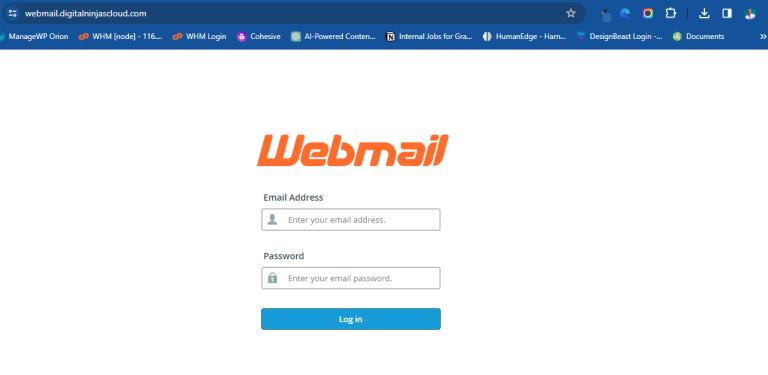Why Your Emails Get Blocked — And How to Make Sure They Land in the Inbox

Have you ever sent an important email… and it never reached the person you sent it to?
Maybe it ended up in the spam folder. Or worse — it was silently blocked.
Emails get blocked more often than you think. And if you run a business, every missed email could mean a missed client, deal, or opportunity.
But here’s the good news:
You can fix it. And I’ll show you how — step by step.
Table of Contents
💡 Why This Matters (My Quick Story)

When I started helping small businesses and community organizations build their online presence in Kenya, I noticed something odd:
Even with professional websites and email addresses, many of their emails never got delivered.
I was working from a refugee camp at the time, using every tool and trick I could find. But even I had to learn this the hard way — the “email not delivered” errors were costing people real progress.
That’s why at Digital Ninjas Cloud, I made it our mission to not only host websites but to guarantee better email deliverability too.
Creating professional emails that deliver right into the inboxes was what we stood up to get fixed the most.
Let me show you what we’ve learned — and what you can start doing today.
🧱 First, Who’s Responsible for Fixing Email Delivery?
It’s a shared job — between you (the sender) and us (your hosting provider).
✅ What We Do at Digital Ninjas Cloud:
- 🛡️ Secure Servers – Every client gets their own separate cPanel account. No shared problems.
- 🧠 Built-in Tools – SPF, DKIM, and DMARC authentication in just a few clicks.
- 🔍 Blacklist Monitoring – We actively check if our server IPs are blacklisted.
- 🤝 Hands-On Support – If you get stuck, we’re here via email or WhatsApp.
📨 What You Need to Do:
- Avoid spammy language or bad email habits.
- Only send to clean, verified email lists.
- Use the tools we give you — don’t ignore them!
🚫 6 Major Reasons Your Emails Get Blocked (and How to Fix Them)
1. ❌ Poor Sender Reputation
If you’ve sent spammy content or emails that bounce too often, your domain reputation tanks.
✅ Fix It:
- Use tools like ZeroBounce to verify emails.
- Never buy lists — send only to people who gave permission.
- Monitor your domain’s rep using Google Postmaster Tools.
Who’s responsible? 👉 You. Build trust by sending valuable, welcomed emails.
2. 🔒 Missing SPF, DKIM, and DMARC
Email providers block emails they can’t verify.
✅ Fix It:
- Set up SPF, DKIM, and DMARC in cPanel (we have a one-click setup).
- Not sure how? Just message our support.
Who’s responsible? 👉 We give you the tools. You just need to use them (or ask for help).
3. 🚨 Spammy Content or Subject Lines
If your email looks like spam… it will be treated like spam.
✅ Fix It:
- Avoid words like “FREE!!!”, “BUY NOW”, “CLICK HERE”, or “100% GUARANTEED”.
- Don’t overuse symbols (!!! $$$).
- Write clear, human-sounding emails.
- Balance images with text.
- Keep links and attachments to a minimum.
Pro Tip: Use MailTester.com before sending a campaign.
Who’s responsible? 👉 You. Spam filters read like humans — keep your tone real and clean.
4. 🕵️♂️ Old or Invalid Email Addresses
Sending to dead emails causes “bounce” — and damages your sender score.
✅ Fix It:
- Use list-cleaning tools like NeverBounce or ZeroBounce.
- Remove inactive users who haven’t opened in months.
Who’s responsible? 👉 You. Your list is your asset — keep it clean.
5. 🚀 Sending Too Many Emails Too Quickly (No Warm-Up)
Brand new domains sending thousands of emails? Big red flag.
✅ Fix It:
- Warm up your domain:
- Start with 10–20 emails/day to engaged users.
- Increase volume gradually over 2–4 weeks.
- Send in batches — don’t blast 5,000 emails at once.
- Use tools like WarmUp Inbox or Mailflow.
Who’s responsible? 👉 You. Plan campaigns smartly — don’t trigger spam filters by rushing.
6. ⚠️ Your Domain or IP is Blacklisted
If you’re blacklisted, your emails will never land.
✅ Fix It:
- Check your domain with MXToolbox.
- If blacklisted, follow the steps to request removal.
- Fix the problem that got you blacklisted.
How we help: We monitor server IPs. If your domain is blacklisted, we’ll guide you through recovery.
Who’s responsible? 👉 We protect our servers. You protect your domain.
🔎 Why These Rules Exist
These aren’t random frustrations — they exist to protect inboxes from spam and scams.
Here’s who enforces them:
| Role | Responsibility |
|---|---|
| Hosting Providers (like us) | Secure servers & tools for authentication |
| Email Services (like Gmail) | Filter based on reputation, content, and spam reports |
| Blacklist Databases | Block repeat offenders or misconfigured servers |
| You, the Sender | Send ethically, manage your list, write non-spammy content |
🧠 Summary: Email Delivery Checklist
Before you hit “Send,” go through this:
✅ Clean email list
✅ SPF / DKIM / DMARC setup
✅ Warmed-up domain
✅ Spam-free subject line
✅ Balanced, mobile-friendly content
✅ No shady keywords
✅ Sent in batches
🤝 How Digital Ninjas Cloud Supports You
At Digital Ninjas Cloud, we don’t just host your site — we empower your entire digital business.
Here’s what you get:
- 🔐 Separate, secure cPanel account
- 📧 Built-in email tools for proper configuration
- 🧑💻 Friendly support if things go wrong
- 💡 Guides, tips, and real advice (like this post)
👉 Need help setting up your email authentication?
📩 Email us at support@digitalninjascloud.com
💬 Or WhatsApp: +254 116229822
🚀 Final Word from Yassir
I built Digital Ninjas Cloud not just to host websites — but to make online business easier and more professional for people like me…
…refugee entrepreneurs, community leaders, startups, and small businesses doing amazing work.
And I’ve seen how a single blocked email can kill momentum.
Let’s fix that. Let’s build trust — one email at a time.
If this helped you, share it with someone who sends emails for work or business.
It could save their next campaign. 💌
🔁 Found this useful?
📤 Share it on WhatsApp, LinkedIn, or your favorite platform.
🗣️ Know someone struggling with email issues? Tag them below.
📌 Bookmark this post for your next campaign.