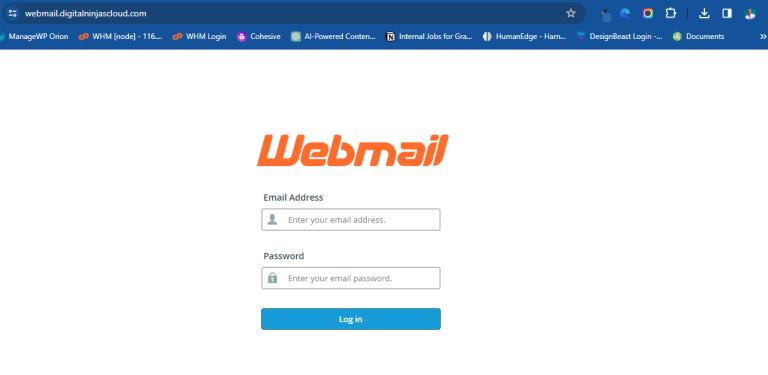Why Your Emails Get Blocked and How to Fix It?

Sending emails is crucial for business communication, but sometimes they don’t reach the recipient’s inbox or get flagged as spam. One advantage you have with Digital Ninjas Cloud is that we provide a separate cPanel for each user, ensuring better security, control, and email deliverability. Let’s see how this helps at each point.
As hosting providers, Digital Ninjas Cloud ensures you have the infrastructure for reliable email services. However, understanding why emails get blocked and how to fix these issues is key to ensuring successful delivery.
Common Reasons Emails Get Blocked and Detailed Fixes
Who Fixes Email Issues?
Fixing email delivery problems is a shared responsibility between hosting providers (like us, Digital Ninjas Cloud) and you (the email user). Let’s break it down:
What Digital Ninjas Cloud Does:
As your hosting provider, we handle the technical side:
- Provide Secure Email Servers:
- We give you access to your own secure cPanel account, ensuring your email settings and data are isolated and protected from other users.
- Set Up Email Authentication Tools:
- We offer tools in cPanel to help you configure SPF, DKIM, and DMARC. These tools help recipient servers verify your emails and trust them.
- Monitor Server IPs:
- We regularly monitor our servers to ensure they’re not blacklisted, so you don’t face issues caused by others.
What You, the User, Need to Do:
Your role is to follow best practices for sending emails. These include:
- Writing professional, non-spammy emails.
- Keeping your email lists clean and verified.
- Managing how many emails you send and to whom.
While we provide the tools, you need to use them properly to ensure your emails are delivered successfully.
Why Emails Get Blocked and How to Prevent It
1. Poor Sender Reputation
Your domain or email server has a bad reputation if you’ve sent spammy emails or emails that bounce back frequently.
How You Can Fix It:
- Keep your email list clean:
Remove invalid or inactive email addresses. Use tools like ZeroBounce to verify your list before sending emails. - Send emails to people who opted in:
Always get permission before adding someone to your mailing list. - Monitor your reputation:
Tools like Google Postmaster Tools can help you track your email reputation.
Responsibility: This is up to you. Only send emails to people who want them, and don’t buy email lists.
2. Lack of Proper Email Authentication
Email providers block emails if they can’t verify that they come from you.
How You Can Fix It:
- Set up SPF, DKIM, and DMARC records:
These settings tell email providers your emails are legitimate.
How Digital Ninjas Cloud Helps:
- Log in to your cPanel account.
- Go to the Email Deliverability section.
- Use our built-in tools to configure SPF, DKIM, and DMARC. If you’re unsure, contact our support team, and we’ll guide you.
Responsibility: Its our responsibility to fix the tech issues. But if you are a developer, we give you the tools, and it’s your job to make sure these are configured correctly for your clients.
3. Spammy Email Content
Emails with misleading subject lines, too many links, or attachments are often flagged as spam by many receiving email providers.
How You Can Fix It:
Write Clear, Professional Emails:
- Avoid bad keywords:
Certain words and phrases are often associated with spam emails and should be avoided. These include:- “FREE” (especially in capital letters)
- “BUY NOW”
- “ACT NOW”
- “GUARANTEED”
- “CLICK HERE”
- “MAKE MONEY FAST”
- “WINNER”
- “NO CREDIT CARD REQUIRED”
- “BEST PRICE”
- “URGENT RESPONSE NEEDED”
- “100% SATISFACTION”
- “SPECIAL PROMOTION”
- “RISK-FREE TRIAL”
- “CONGRATULATIONS”
- “THIS IS NOT A SCAM”
- “INSTANT INCOME”
- “WORK FROM HOME”
Using these keywords in your subject lines or email body can trigger spam filters.
- Avoid overusing symbols and formatting:
- Avoid excessive punctuation marks, such as “!!!” or “$$$.”
- Don’t use all capital letters, as it looks like shouting and is often flagged.
- Avoid overly colorful or flashy fonts.
Balance Text and Images:
Emails with too many images and little text, or vice versa, can appear unprofessional. Maintain a good balance:
- Use images to enhance your email but ensure they’re optimized for fast loading.
- Add meaningful, relevant text that complements your images.
Limit Links and Attachments:
- Avoid inserting too many hyperlinks in your emails. If needed, use a clear call-to-action button instead of multiple links.
- Attachments should only be sent when absolutely necessary and should be small in size. Large attachments often trigger spam filters.
Test Your Emails Before Sending:
- Use tools like Mail Tester to check if your email content might get flagged as spam.
- Preview your email on different devices to ensure it looks professional and functions well.
Responsibility: This is entirely your job. Writing clear, relevant emails that provide value to your recipients is crucial for avoiding spam filters.
4. Sending Emails to Invalid or Old Email Addresses
If you send emails to people who don’t exist or aren’t active, your emails will bounce back and hurt your reputation.
How You Can Fix It:
- Verify your email list:
Use services like ZeroBounce or NeverBounce to clean your list. - Remove inactive users:
If someone hasn’t opened your emails for a long time, stop sending to them.
Responsibility: This is your job. We can’t know which addresses are valid or active—you need to maintain your list.
5. Sending Too Many Emails Too Quickly
If you send a large number of emails from a new domain or IP address, email providers might see it as spam, especially if your domain is brand new. Email servers look for patterns that indicate spammy behavior, and sending a large number of emails all at once from a fresh domain or IP can trigger red flags.
How You Can Fix It:
Warm Up Your Domain:
When you create a new email domain, it has no reputation yet. Email providers need to build trust with your domain over time. Here’s how you can warm up your domain and establish a good reputation:
- Start Small: Begin by sending a small number of emails—around 10 to 20 per day—to a list of highly engaged recipients (people who are most likely to open your email).
- Gradually Increase Your Volume: Slowly increase the number of emails you send each day over the next few weeks. This shows email providers that you’re not sending unsolicited emails or spamming large numbers of people at once.
- Monitor Engagement: Keep an eye on how recipients interact with your emails. High open and click-through rates help build your reputation, while a high bounce or spam complaint rate can harm it.
- Use Email Warm-Up Tools: Consider using an email warm-up service (like WarmUp Inbox or Mailflow) that helps gradually increase your sending volume while engaging with inboxes to establish trust.
Spread Out Your Emails:
- Don’t Send All At Once: Avoid sending a massive email campaign all at once, especially if your domain is new. This could make email providers think you’re a spammer. Spread out your email sends over a longer period, such as sending a few emails every hour or throughout the day.
- Send in Batches: For larger campaigns, break them into smaller batches. For example, if you have 1,000 emails to send, split them into smaller groups of 100 or 200 emails. This gradual approach gives email providers time to recognize you as a legitimate sender.
Responsibility:
As the email sender, you control how many emails you send. While we, as your hosting provider, ensure you have the necessary tools and infrastructure to send emails, you are responsible for planning your email campaigns carefully. By warming up your domain and avoiding sudden spikes in email volume, you can establish a positive sending reputation and prevent your emails from being flagged as spam.
Responsibility: You control how many emails you send. Plan your campaigns carefully.
6. Blacklisted Domain or IP
If your domain or IP address is on a blacklist, email providers will block your emails.
How You Can Fix It:
- Check if you’re blacklisted:
Use tools like MXToolbox to see if your domain or IP is on a blacklist. - Request removal:
Contact the blacklist provider (e.g., Spamhaus) and explain the issue. Show them you’ve resolved the problem.
How Digital Ninjas Cloud Helps:
We monitor our server IPs to prevent blacklisting. If your domain gets blacklisted, we can guide you through the delisting process.
Responsibility: We ensure server-level protection, but you’re responsible for your domain’s reputation.
Why Do These Policies Exist?
Email delivery rules are set by different organizations to protect users from spam and phishing. Here’s who is responsible for these policies:
- Hosting Providers (like Digital Ninjas Cloud):
- We manage secure email servers and provide tools to help you follow best practices.
- Email Providers (like Gmail and Yahoo):
- They filter emails based on your sender reputation, content, and authentication.
- Blacklist Services (like Spamhaus):
- These organizations block servers and domains that are reported for sending spam.
- You (the user):
- You are responsible for maintaining a good reputation by following proper email practices.
How Digital Ninjas Cloud Supports You
At Digital Ninjas Cloud, we’re here to make email hosting easy and reliable. Here’s what we offer:
- Separate cPanel Accounts:
Every user gets their own account, ensuring better security and easier management. - Email Authentication Tools:
SPF, DKIM, and DMARC tools are available to help you configure your settings. - Support Team:
If you’re unsure about any settings, contact us at support@digitalninjascloud.com or WhatsApp us at +254 790 997 505
How Digital Ninjas Cloud Supports You
At Digital Ninjas Cloud, we are committed to providing:
- High-speed, secure hosting with anti-spam measures.
- Easy-to-use cPanel accounts for configuring email authentication settings.
- Guidance and support to troubleshoot email deliverability issues.
If you need assistance, contact us at support@digitalninjascloud.com or WhatsApp us at +254 790 997 505. Let’s ensure your emails land where they’re meant to!