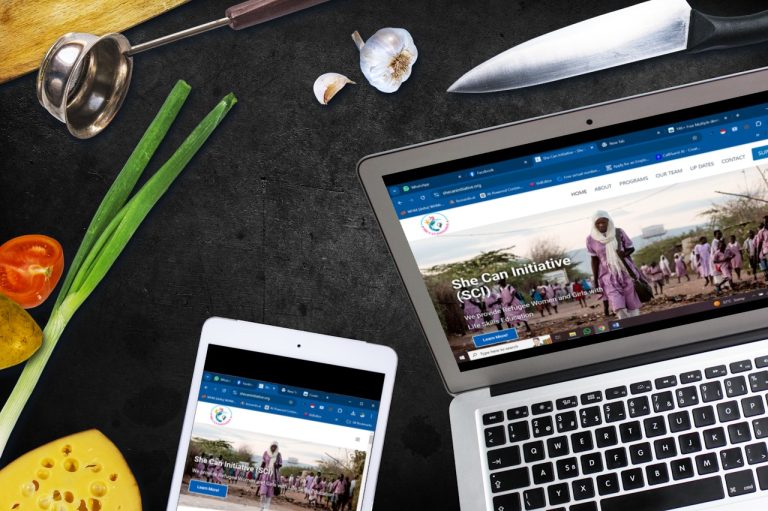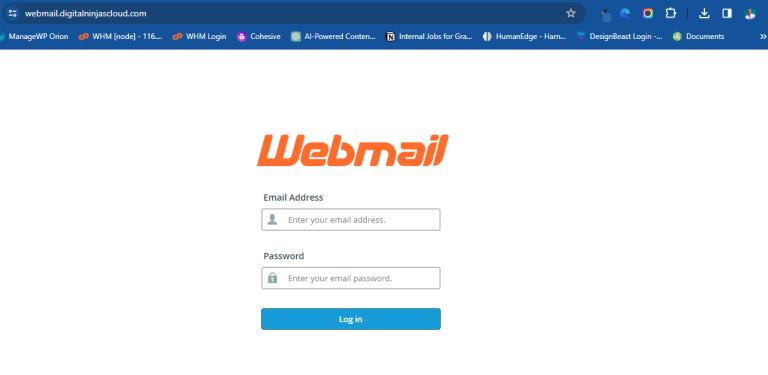Managing Your Website on a Budget: Why Digital Ninjas Cloud Is the Best WordPress Hosting for Beginners

🌍 The Global Website Management Challenge
The internet is exploding with growth. Every single day, more than 900,000 new websites are launched worldwide (Internet Live Stats, 2025). That means competition for visibility, speed, and security has never been tougher.
And here’s the catch: 43% of all websites now run on WordPress (W3Techs, 2025) — making it the world’s most popular platform, but also the most frequently targeted by hackers, slowdowns, and plugin issues.
For small business owners, freelancers, and refugee-led initiatives, this creates a dilemma: spend hours learning to manage updates, backups, and security — or risk a broken website.
That’s exactly why we built Digital Ninjas Cloud. We don’t just give you hosting; we manage the heavy lifting — backups, security, SSL, updates, and even redesign support — so you can focus on what matters most: growing your business, serving your customers, and telling your story.
🚨 The Problem With Big Hosting Companies
Big-name hosting providers may look attractive with cheap “starting prices,” but here’s what they don’t tell you:
- Hidden renewal fees – Prices double or triple after the first year.
- Limited support – Long waits, ticket-only systems, or costly “priority support.”
- Upsells for basics – SSL certificates, email accounts, and backups often cost extra.
- Too technical for beginners – Dashboards designed for developers, not first-time users.
- No personal touch – You’re one in a million clients, not a priority.
These loopholes leave small businesses frustrated — paying more and still struggling with website management.

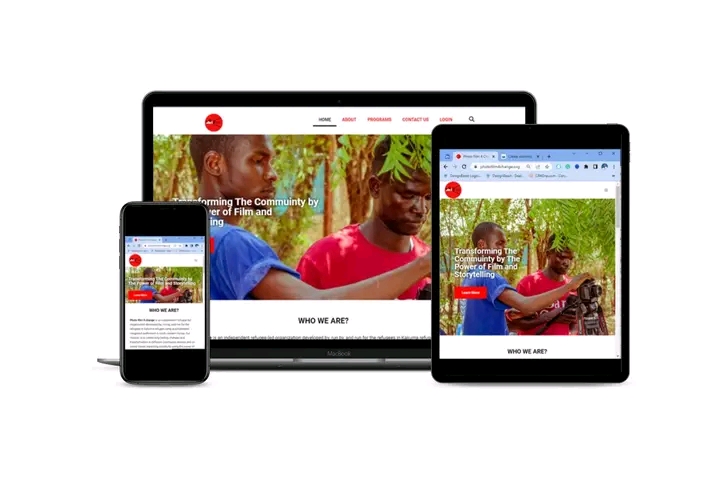
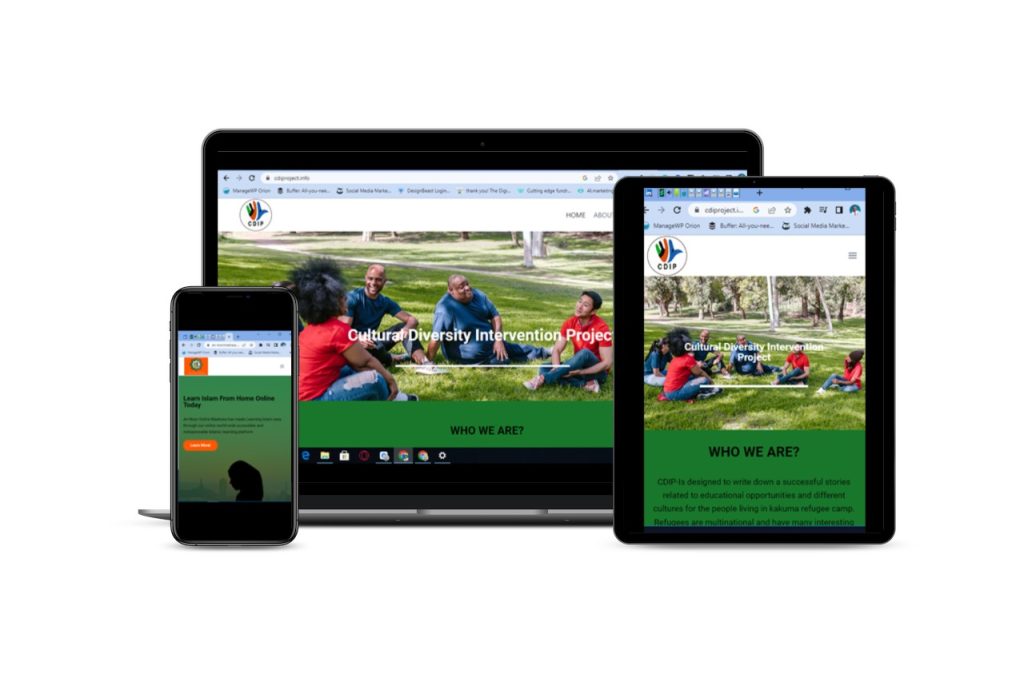
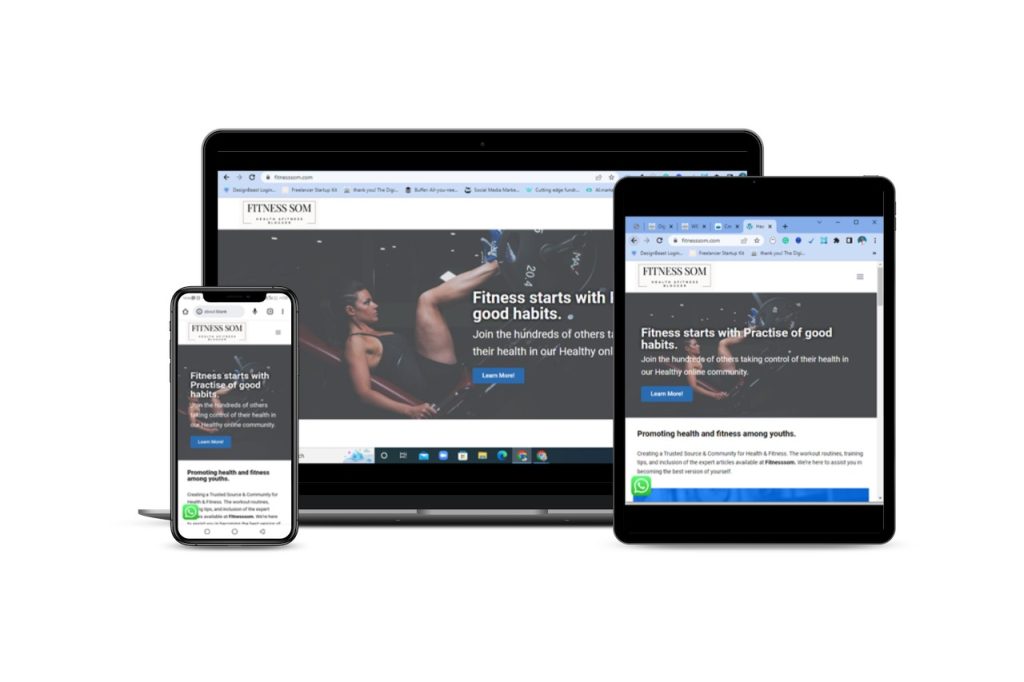
✅ How Digital Ninjas Cloud Fixes These Gaps
We designed Digital Ninjas Cloud specifically for beginners, small businesses, and organizations with limited budgets. Here’s how we’re different:
- 💸 Flat, affordable pricing – Hosting from just $20/year and domains at $10/year — no hidden renewal traps.
- 🔒 Free SSL certificates – Security should never be an “extra.”
- 📂 Separate cPanel for every client – Better performance and security than shared dashboards.
- 📧 Email included – Professional business email accounts at no extra cost.
- 🔄 Automatic backups – Protection for your site without surprise fees.
- 🙋 Beginner-friendly support – WhatsApp, email, or video call support when you need it.
- 🎨 Personal redesign help – If your site breaks or needs an upgrade, our team steps in directly.
Instead of overwhelming you with upsells, we give you all the essentials in one package so you can focus on your business, not your tech.
🛠 Monthly Website Management Checklist for Beginners
Even with our support, it’s empowering to know how to care for your site. Here’s a simple checklist:
- Backup Your Site – Keep a copy stored safely (Google Drive/Dropbox).
- Update Regularly – WordPress core, themes, and plugins. Remove unused ones.
- Compress Media – Use TinyPNG or plugins to shrink file sizes before upload.
- Secure Passwords – Use strong, unique passwords and keep them private.
- Clean Up Comments – Delete spam, reply to genuine ones, and build community.
- Check Uptime & Speed – Use free tools like UptimeRobot and GTmetrix.
- Review Analytics – See what content brings traffic and where you lose visitors.
At Digital Ninjas Cloud, we handle most of these tasks for you — but knowing them helps you stay in control.
🌍 Why This Matters for Small Businesses & Refugee-Led Ventures
For global corporations, downtime or hidden costs are just “business expenses.” But for a small business owner, freelancer, or refugee entrepreneur, they can be the difference between growth and closing shop.
That’s why our hosting is built with your reality in mind: low cost, high security, beginner-friendly support, and done-for-you management. We make sure your website runs smoothly, so you can stay focused on running your business.
✨ Final Thoughts
Managing a WordPress site doesn’t have to be stressful or expensive. With the right partner, you can confidently run your website, even on a small budget.
At Digital Ninjas Cloud, we don’t just provide hosting. We provide peace of mind. From SSL and backups to redesigns and personalized support, we’ve built a system where you don’t have to worry about the tech — because we handle it for you.
📩 Email: support@digitalninjascloud.com
💬 WhatsApp: +254 116229822
📅 Book a free call: digitalninjascloud.com/call
Your website should be your most powerful asset — and we’re here to keep it that way.